





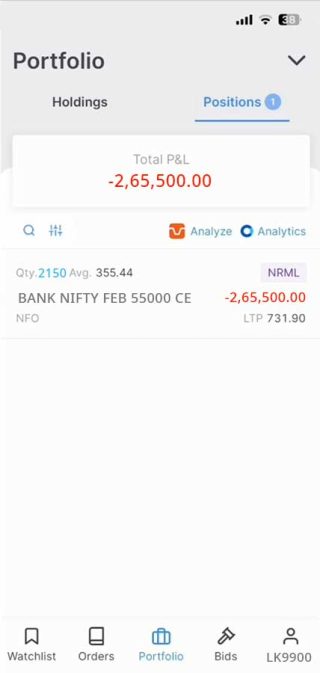



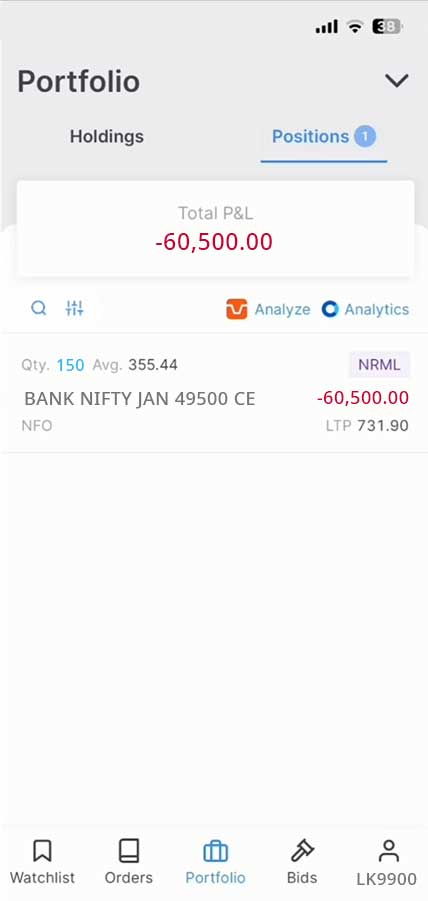









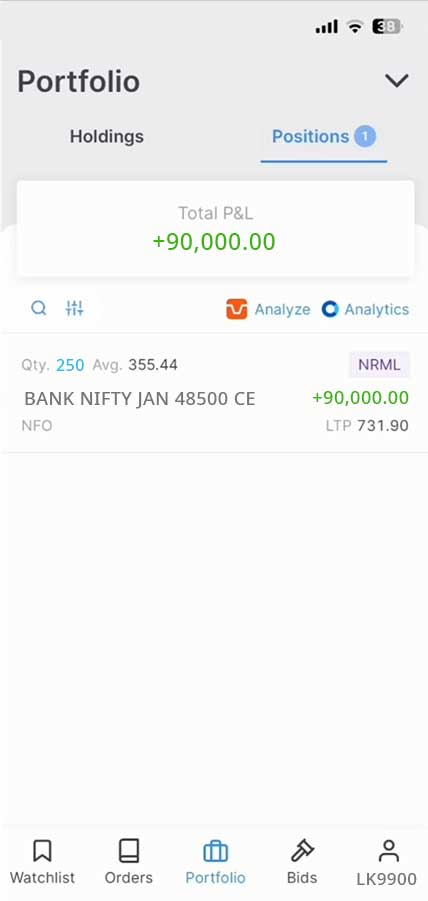








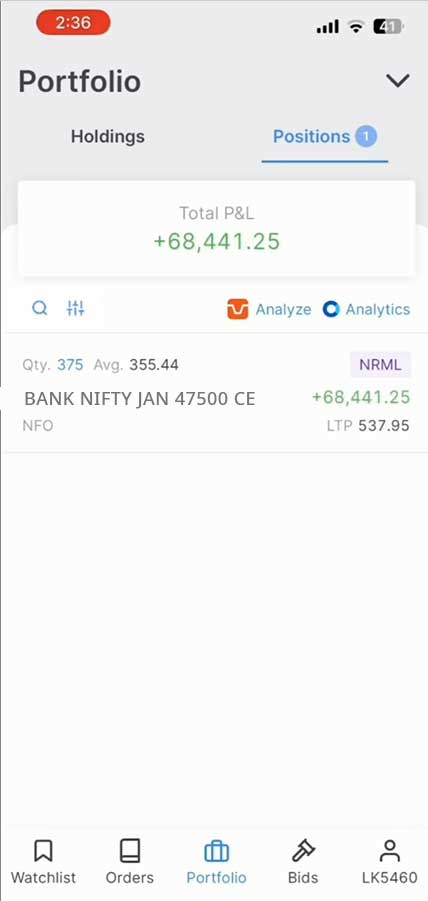

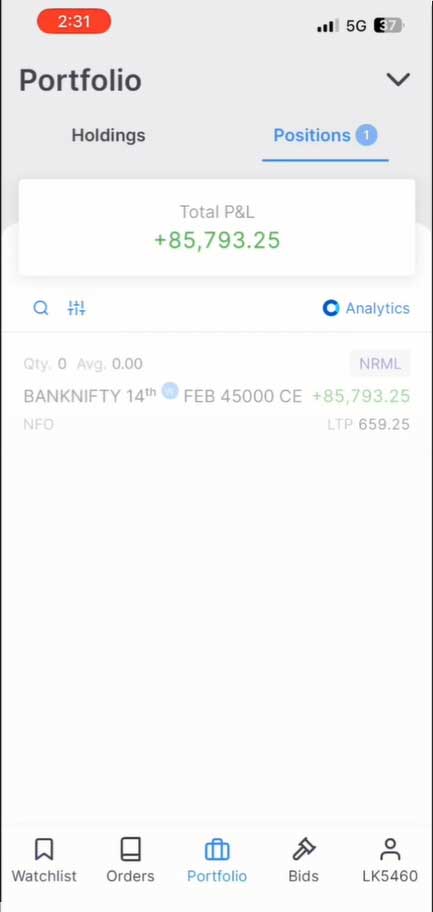

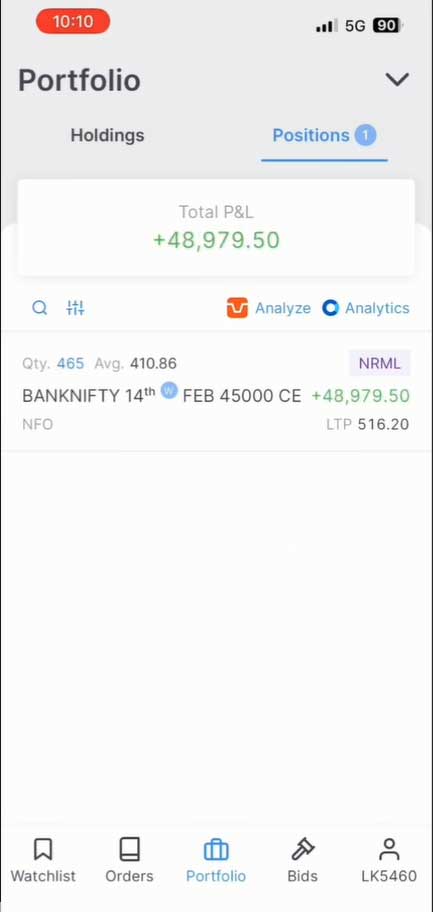












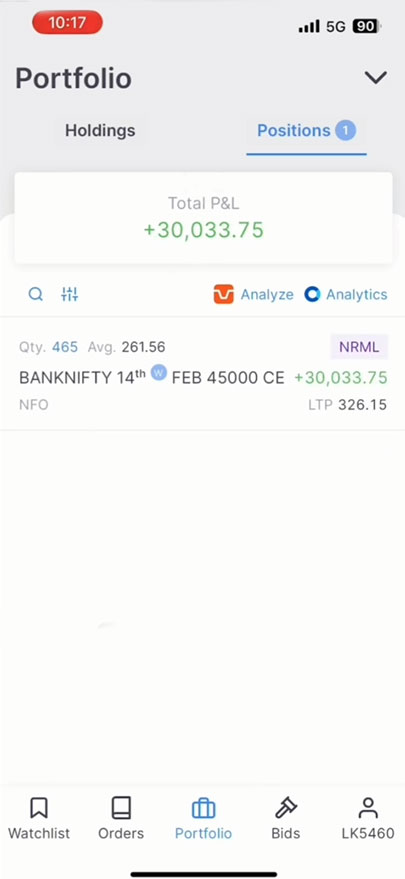

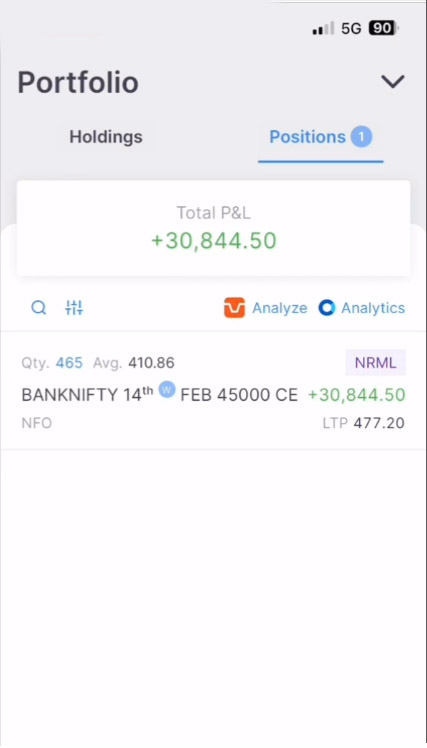


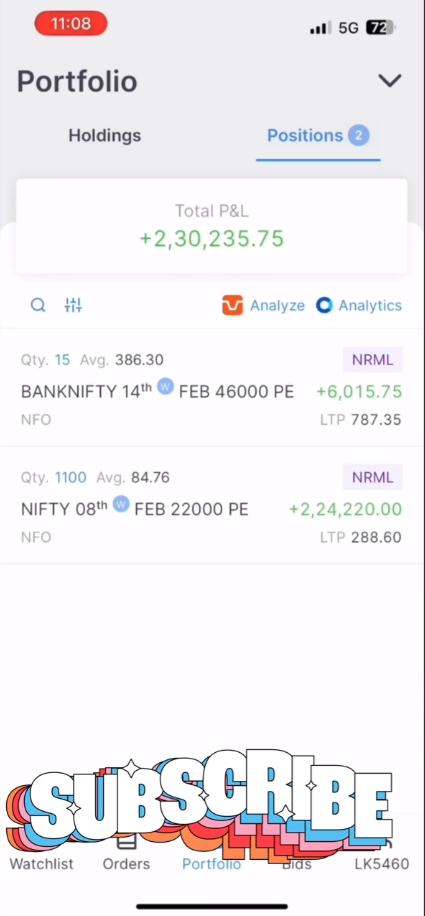



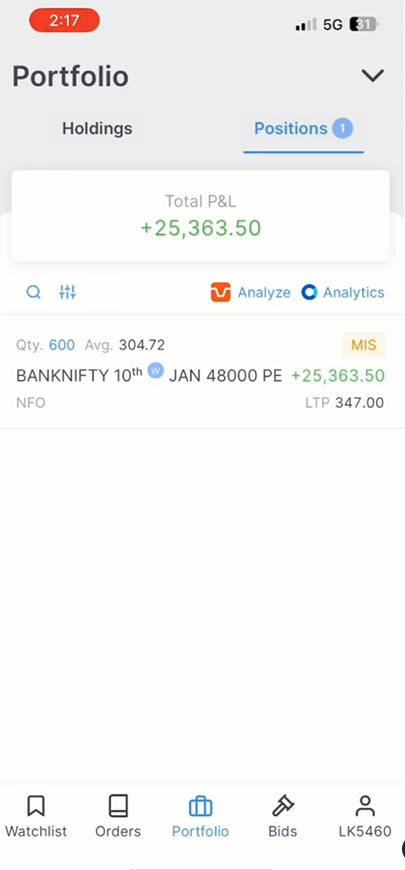
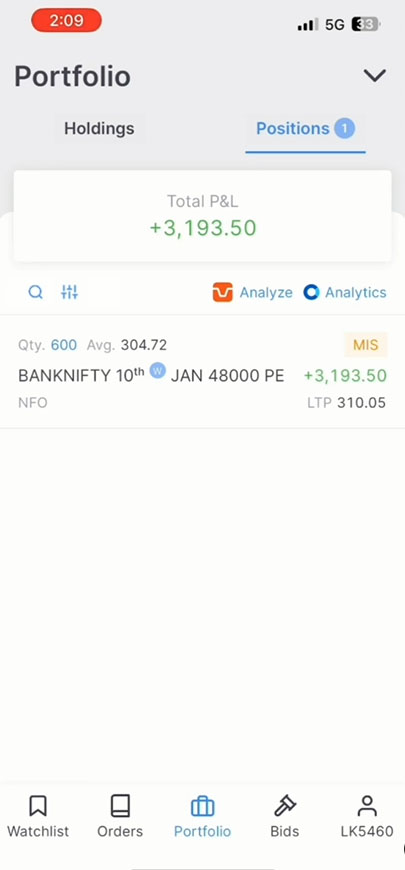
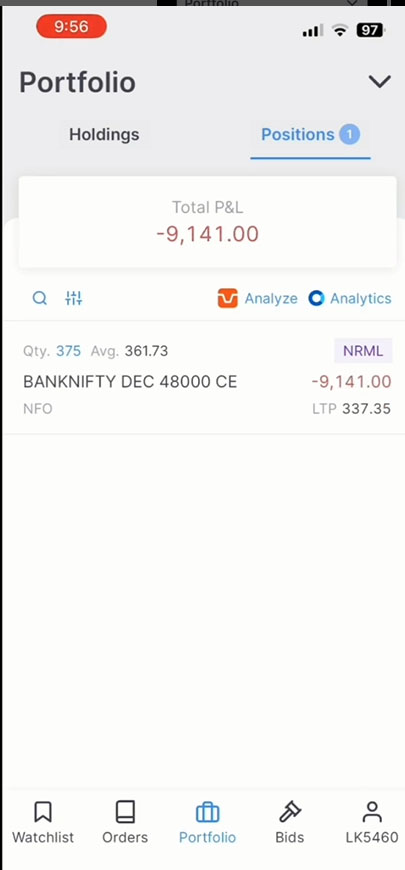
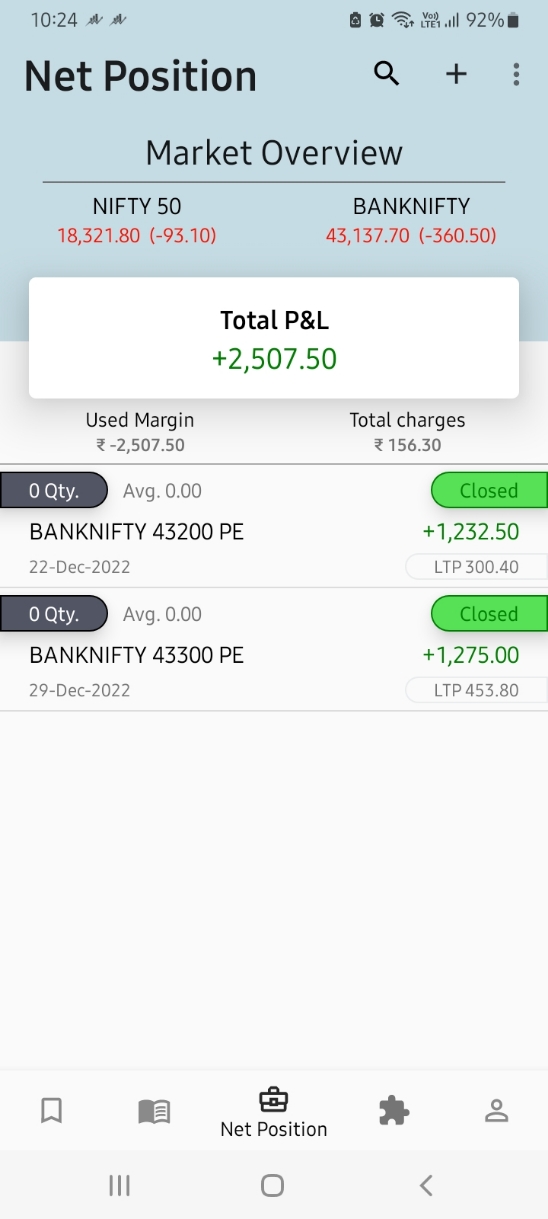
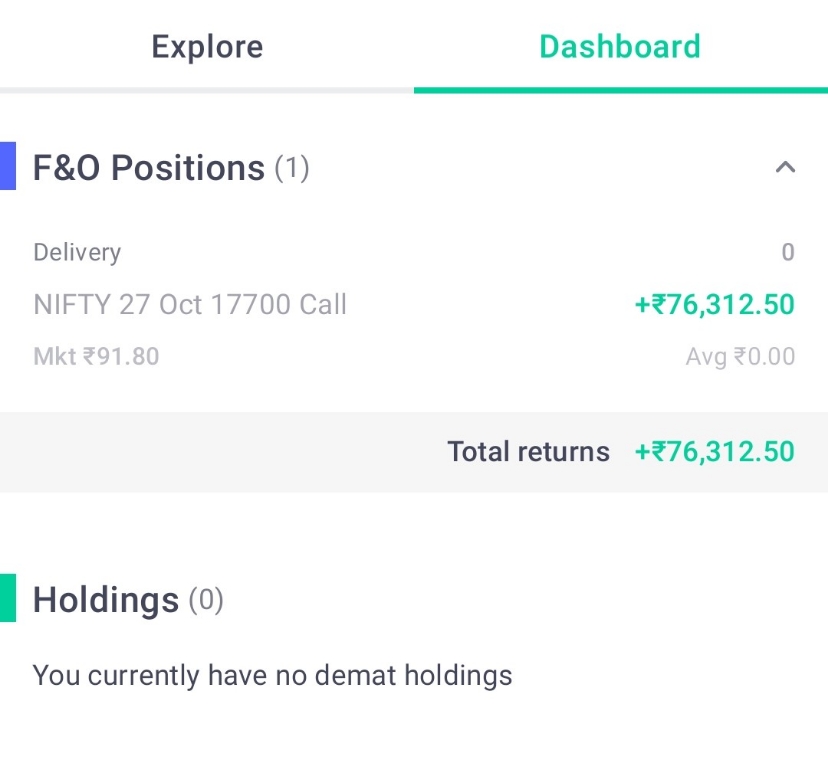


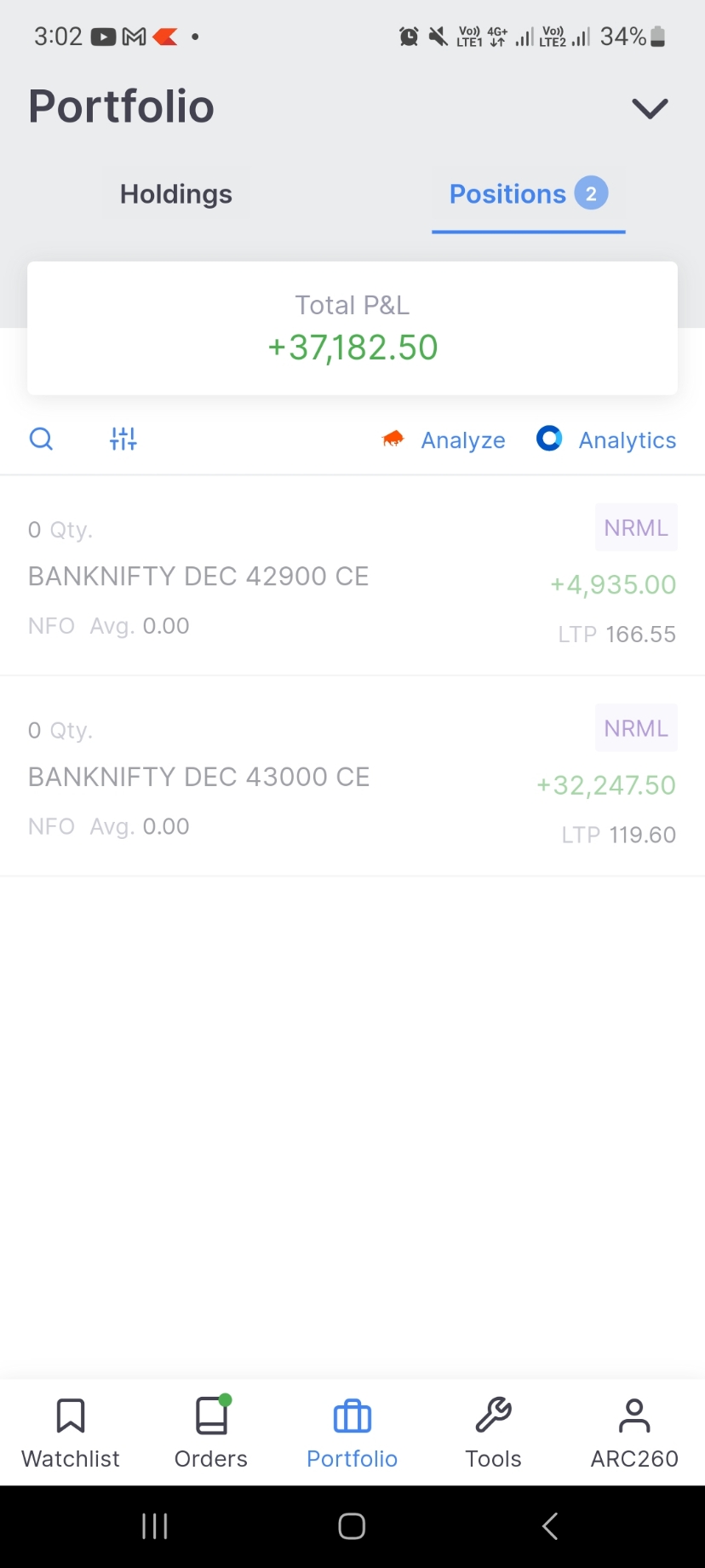

₹34,000 Live Trading BankNifty Profit
₹73,000 Live Profit Trading
₹99,000 Live Profit Trading
₹1,44,000 Live Profit Trading
₹27,000 Live Profit Trading
₹46000 Profit Banknifty Live trading








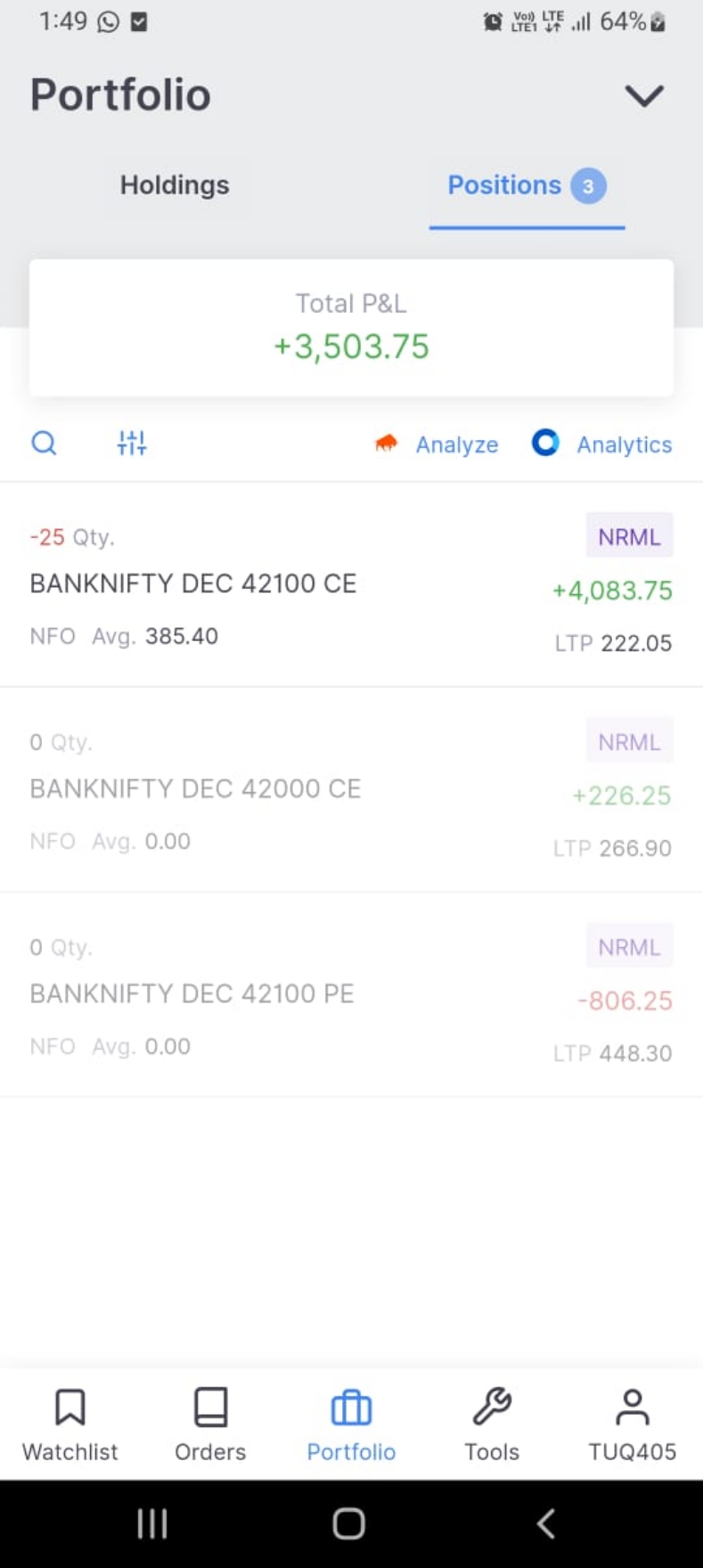


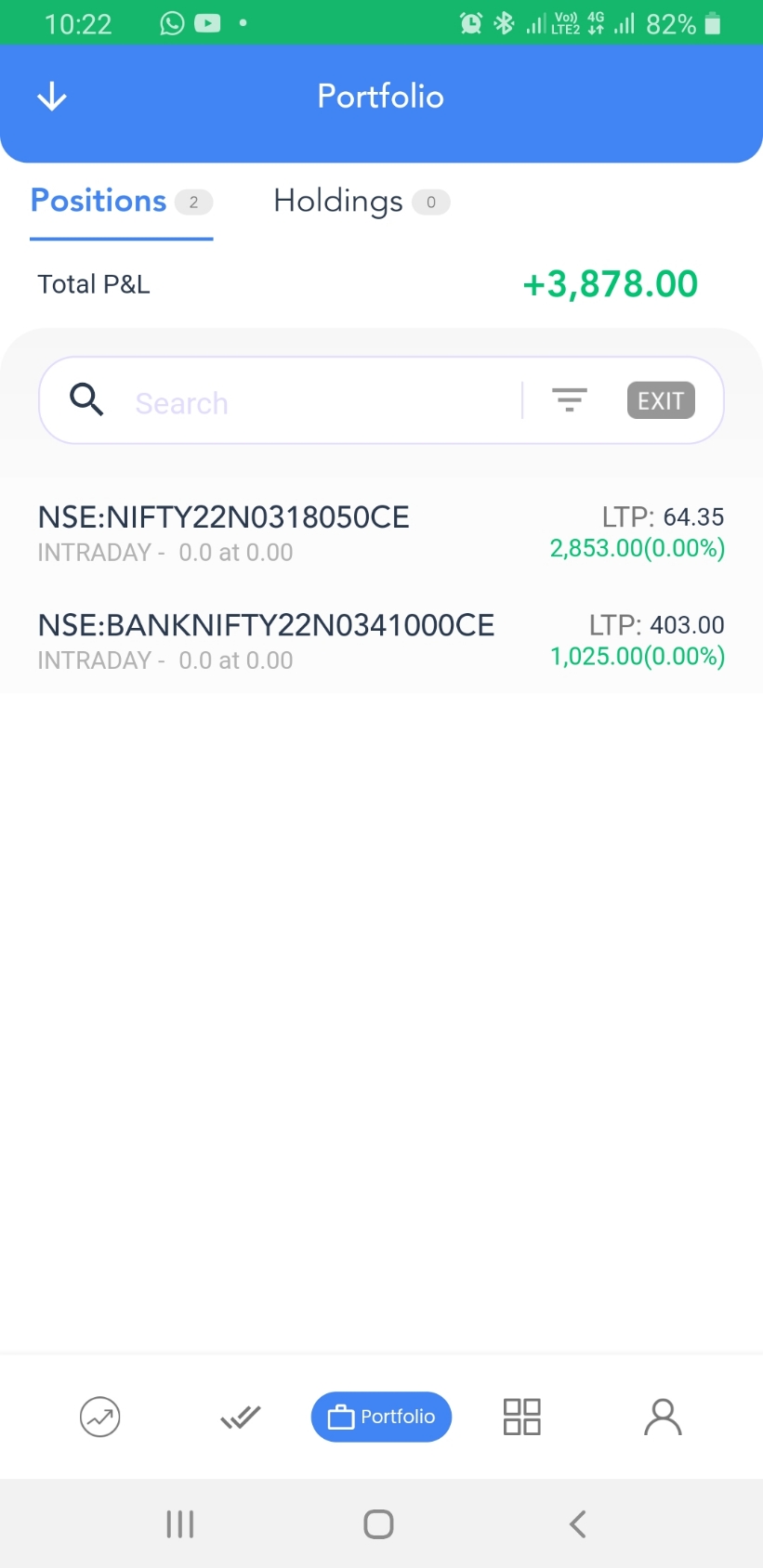



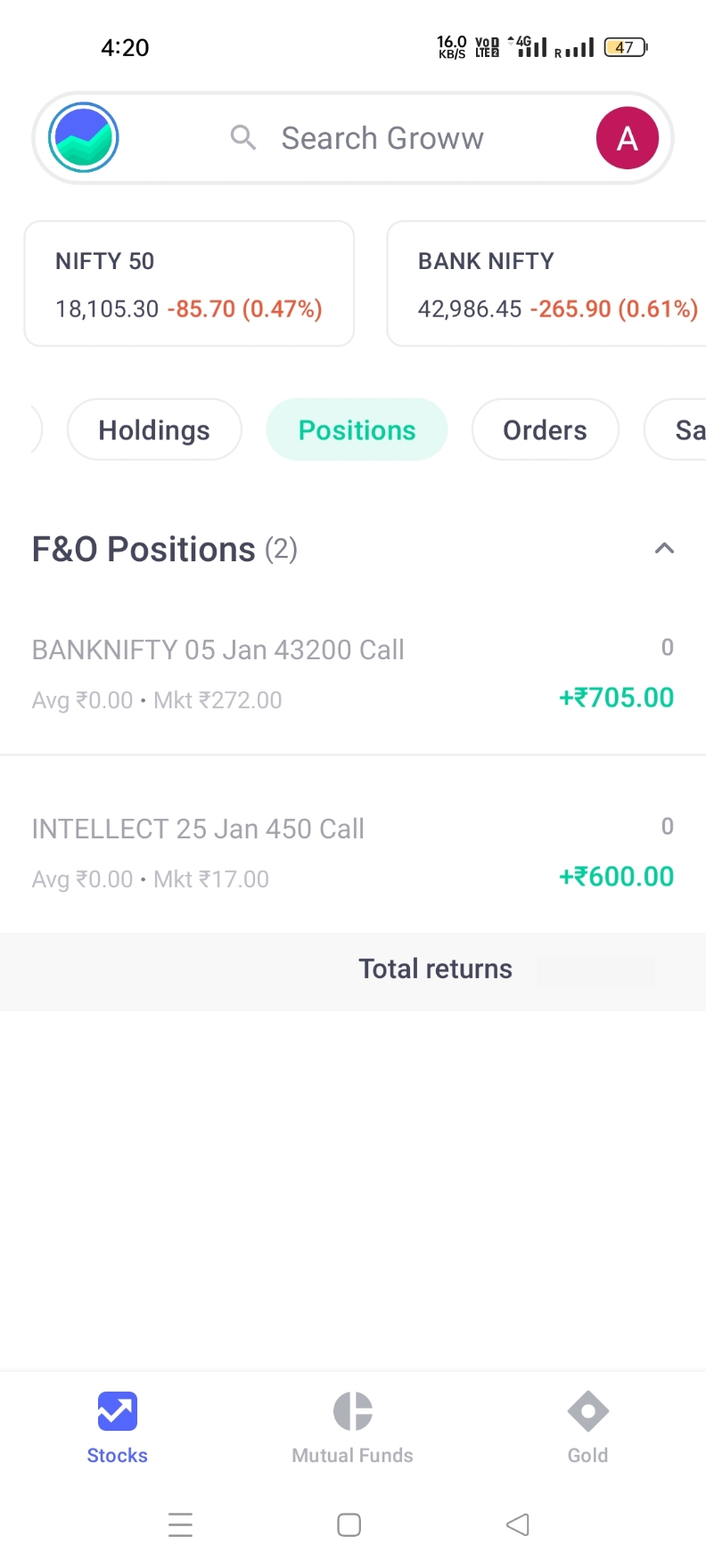
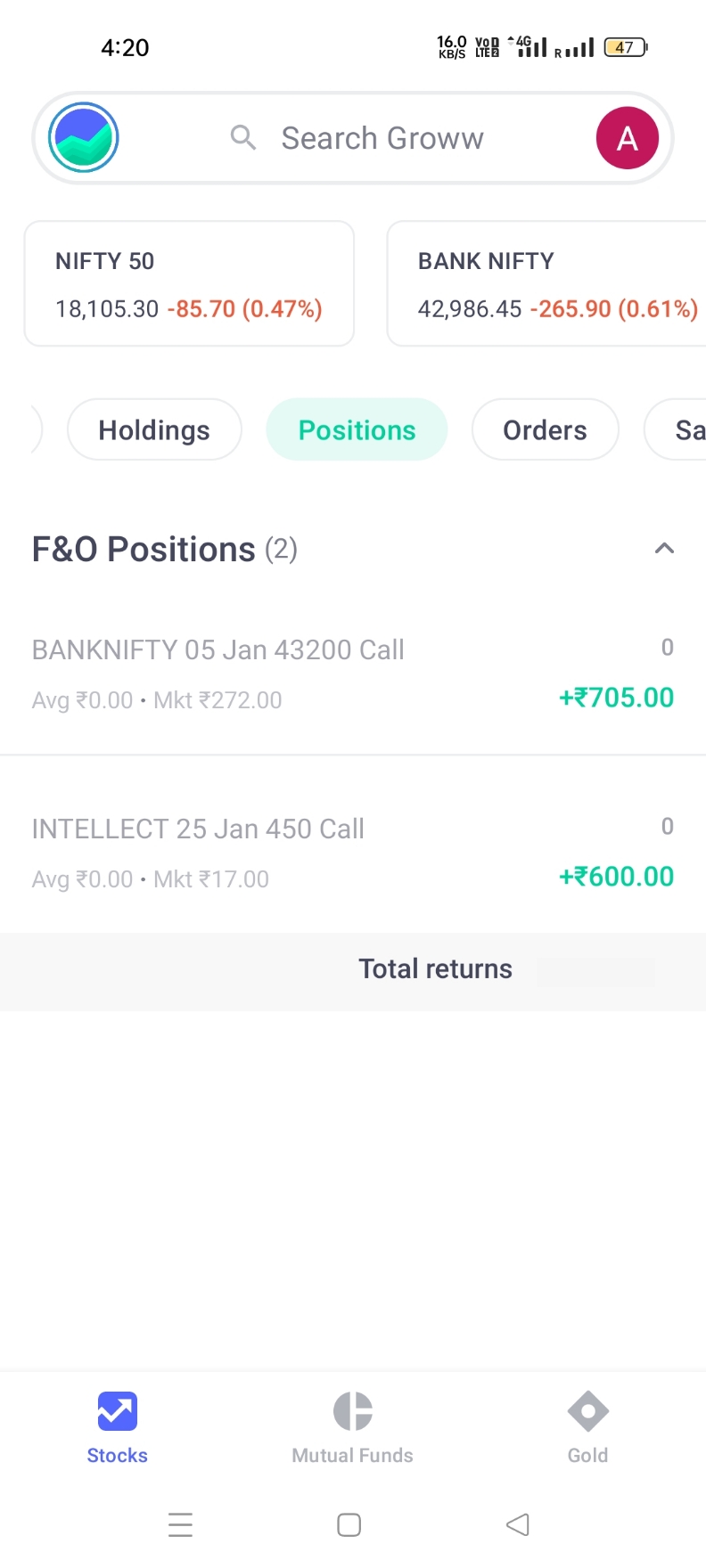

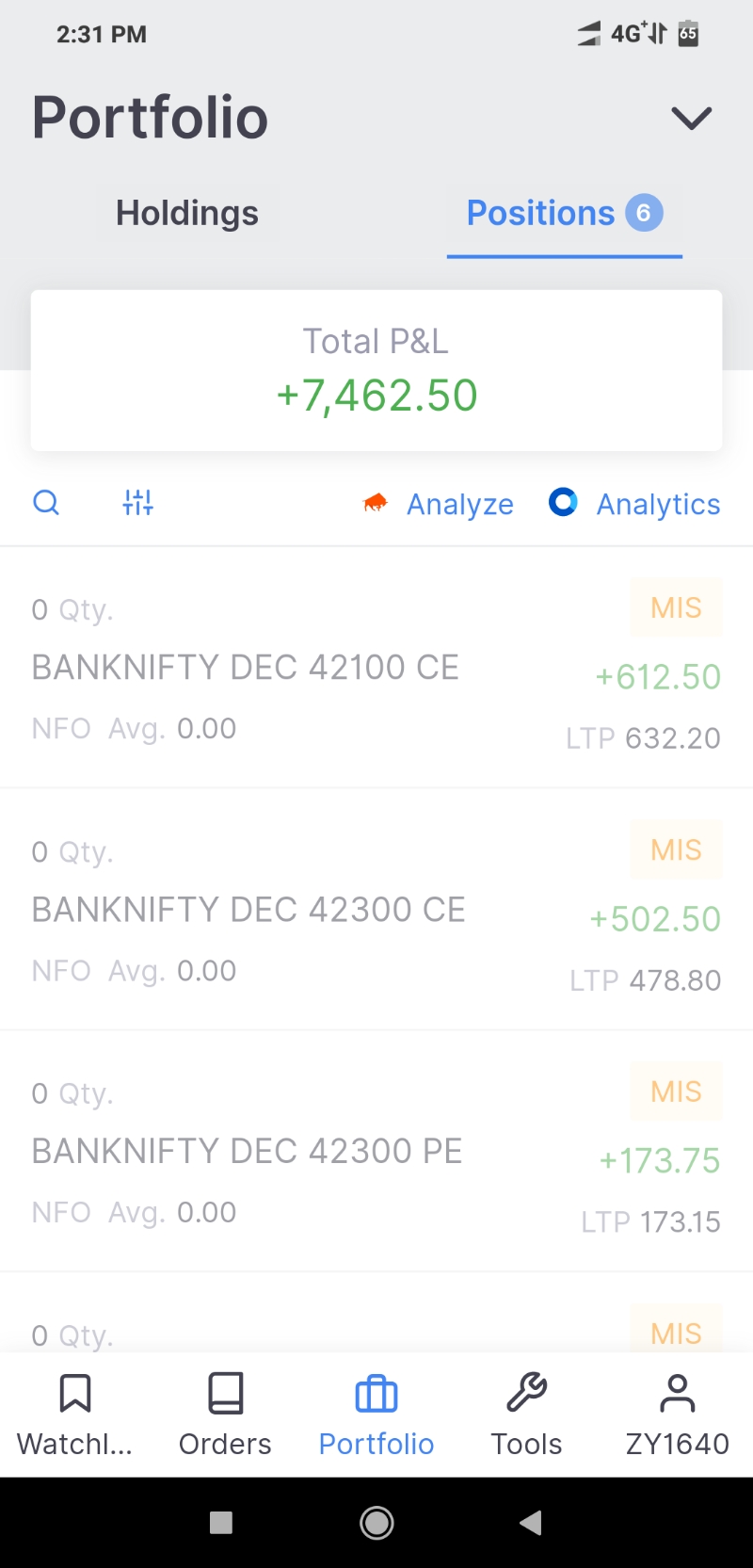

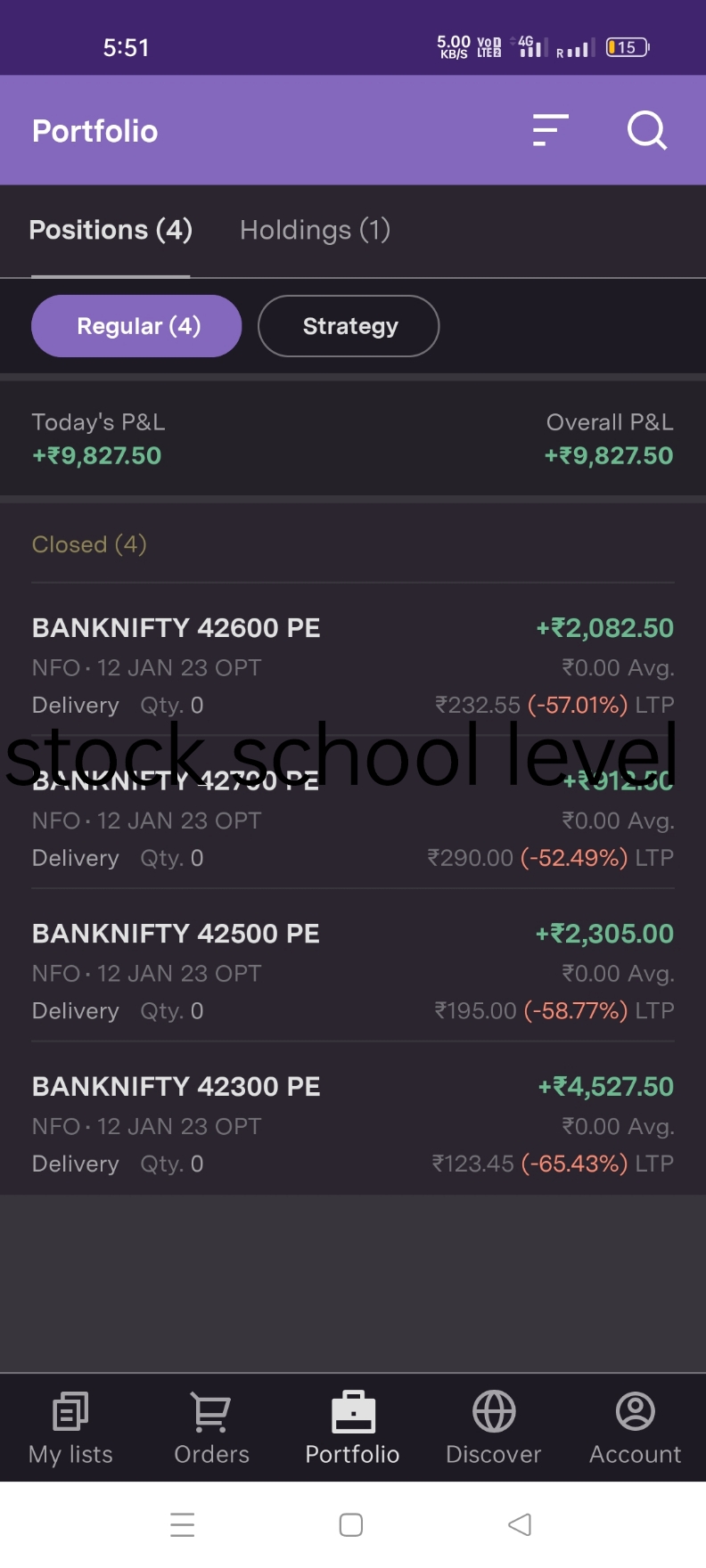


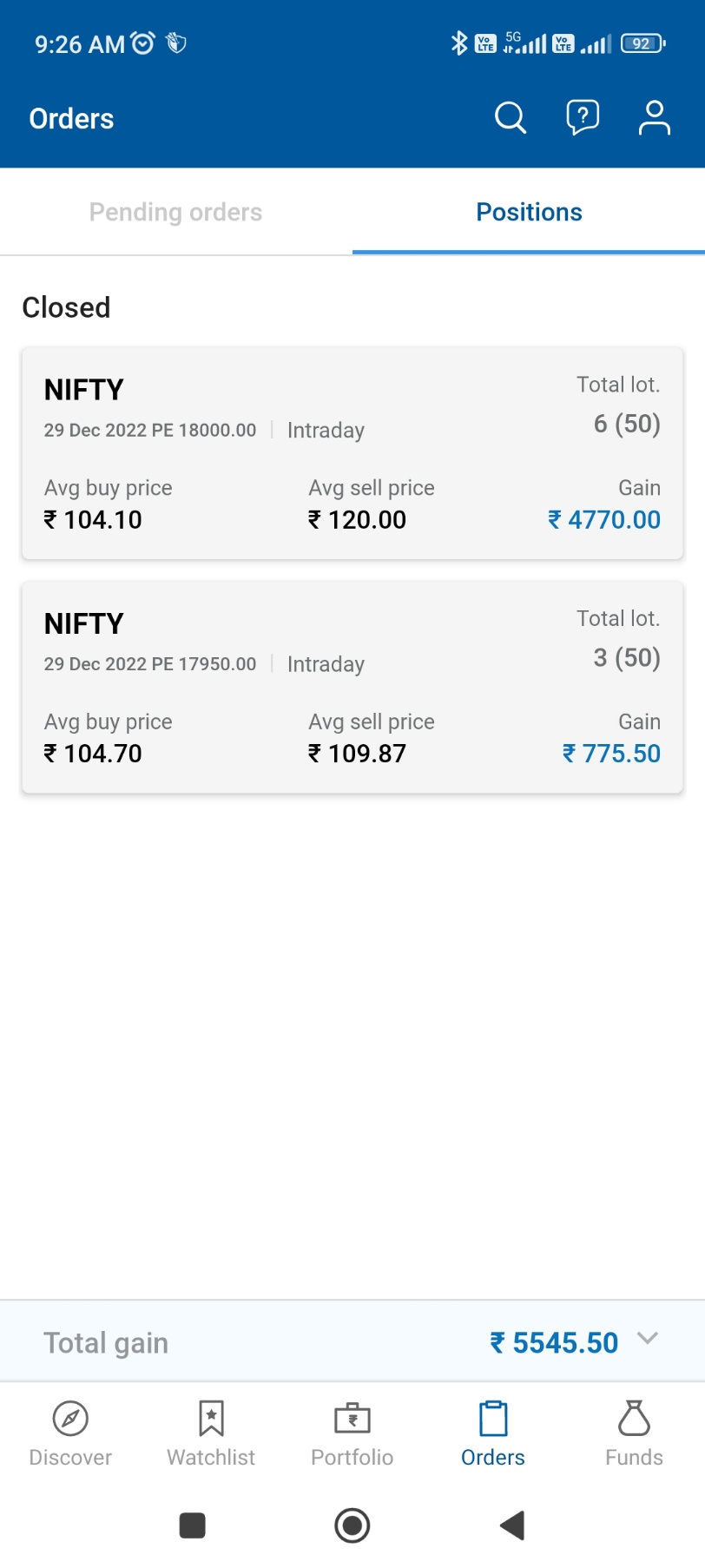
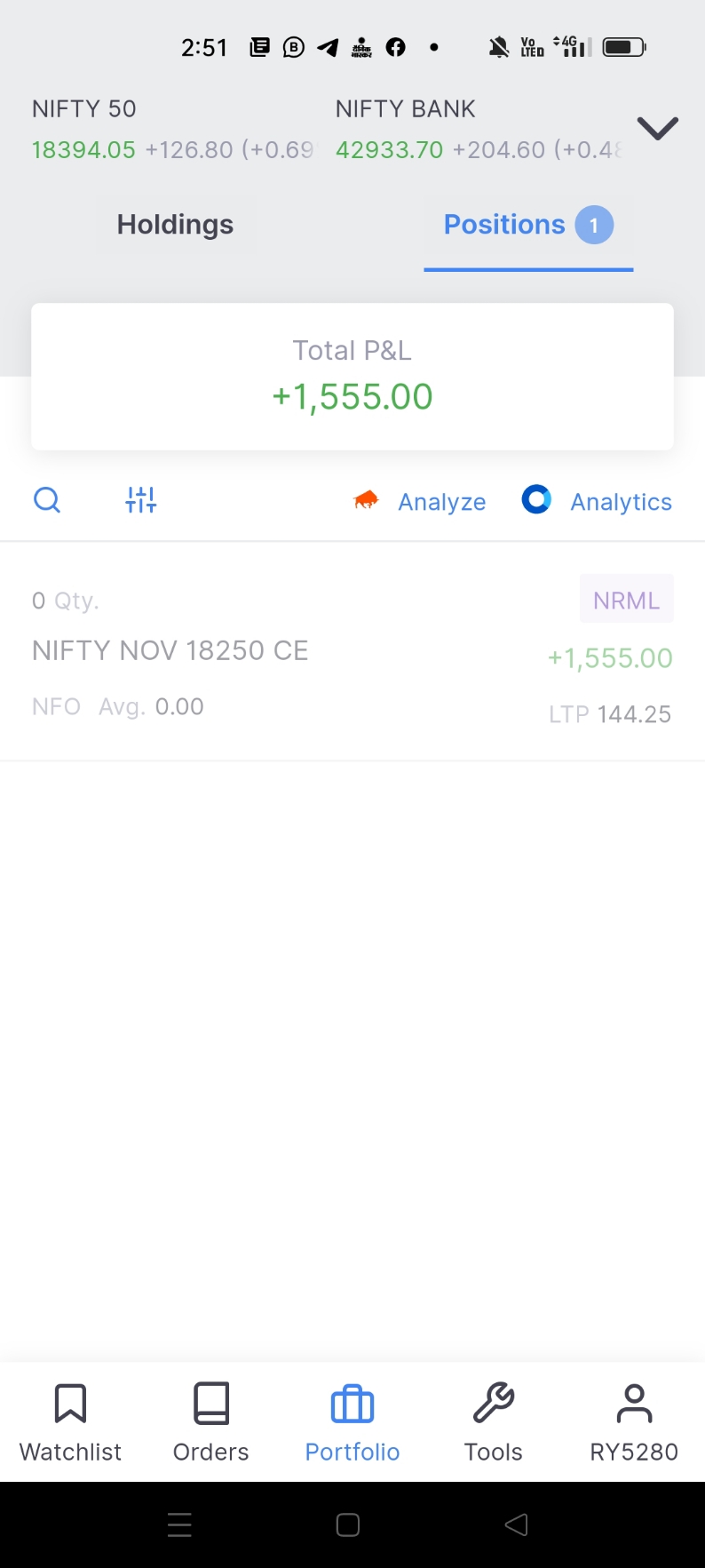







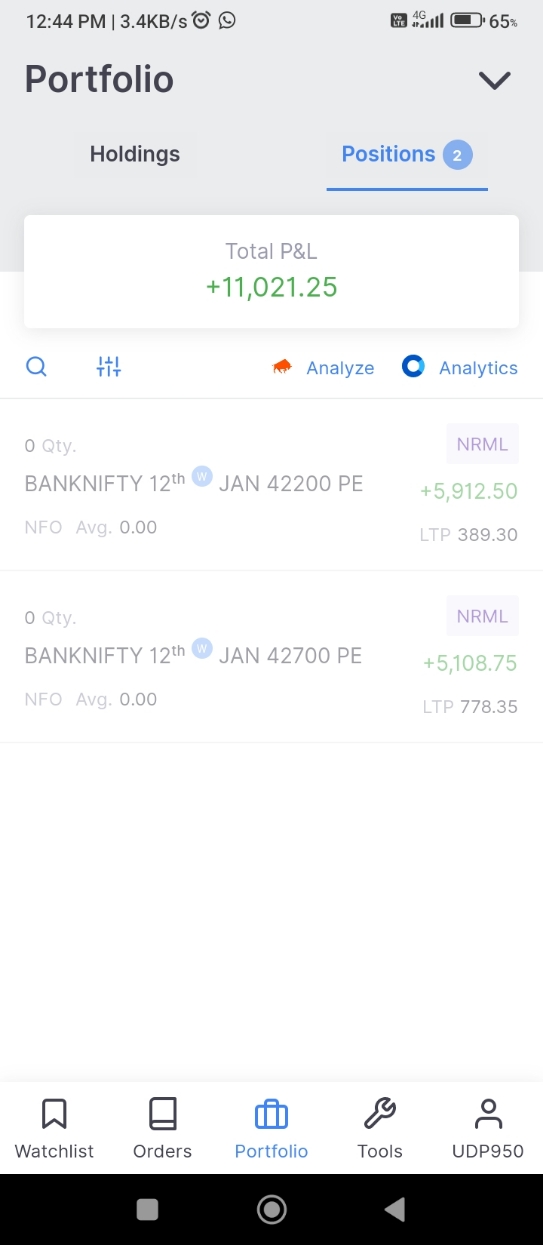











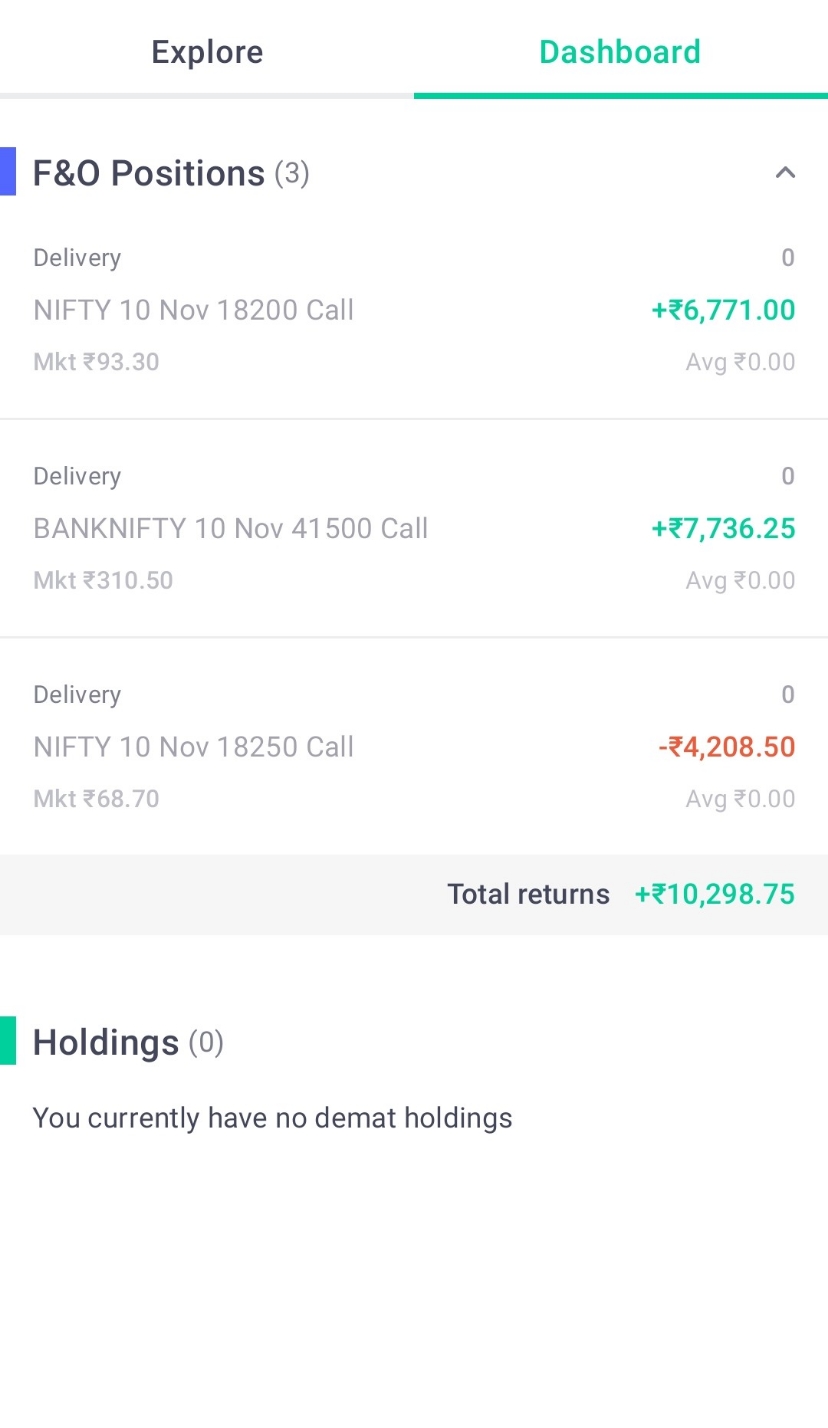
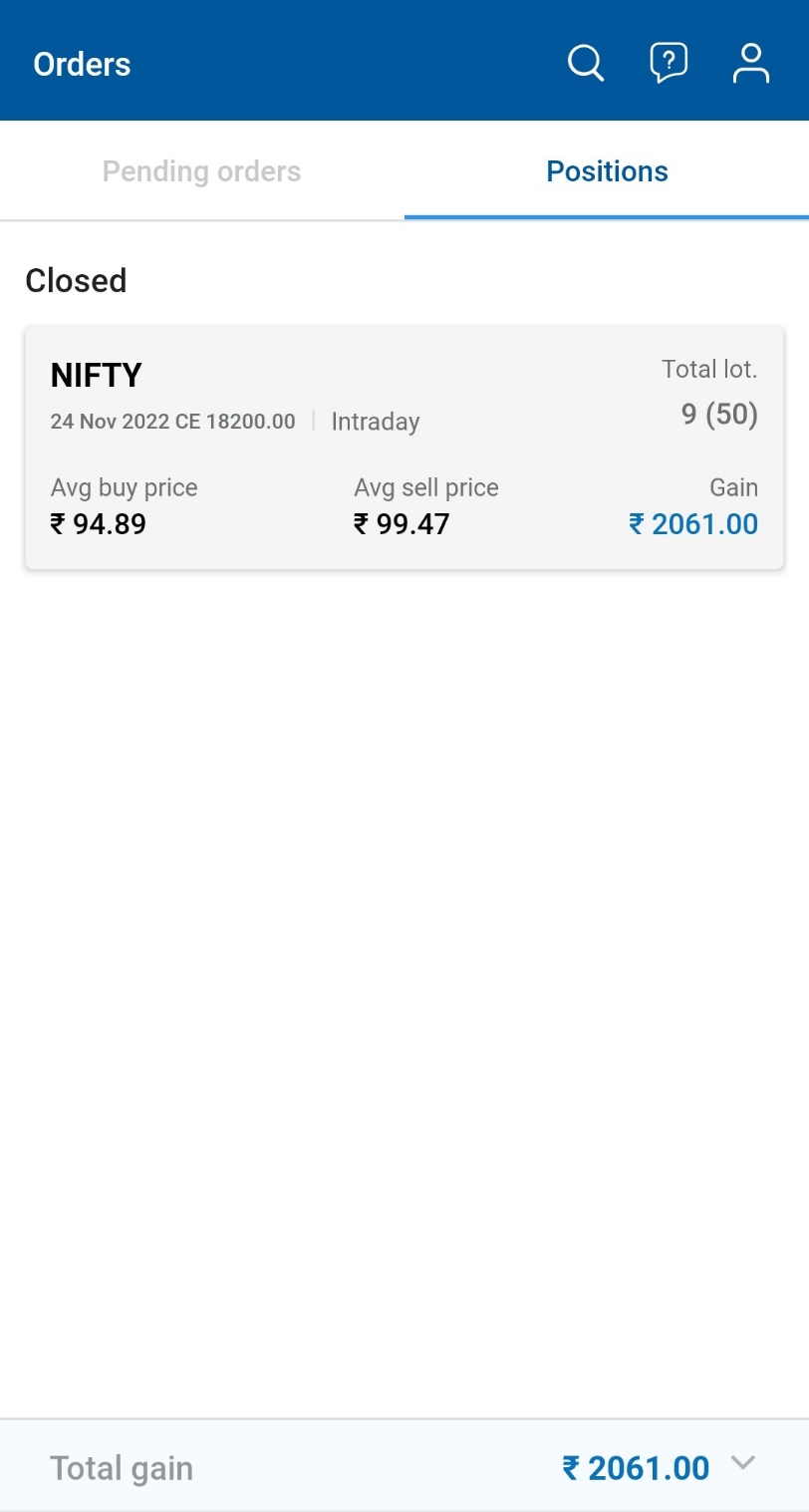
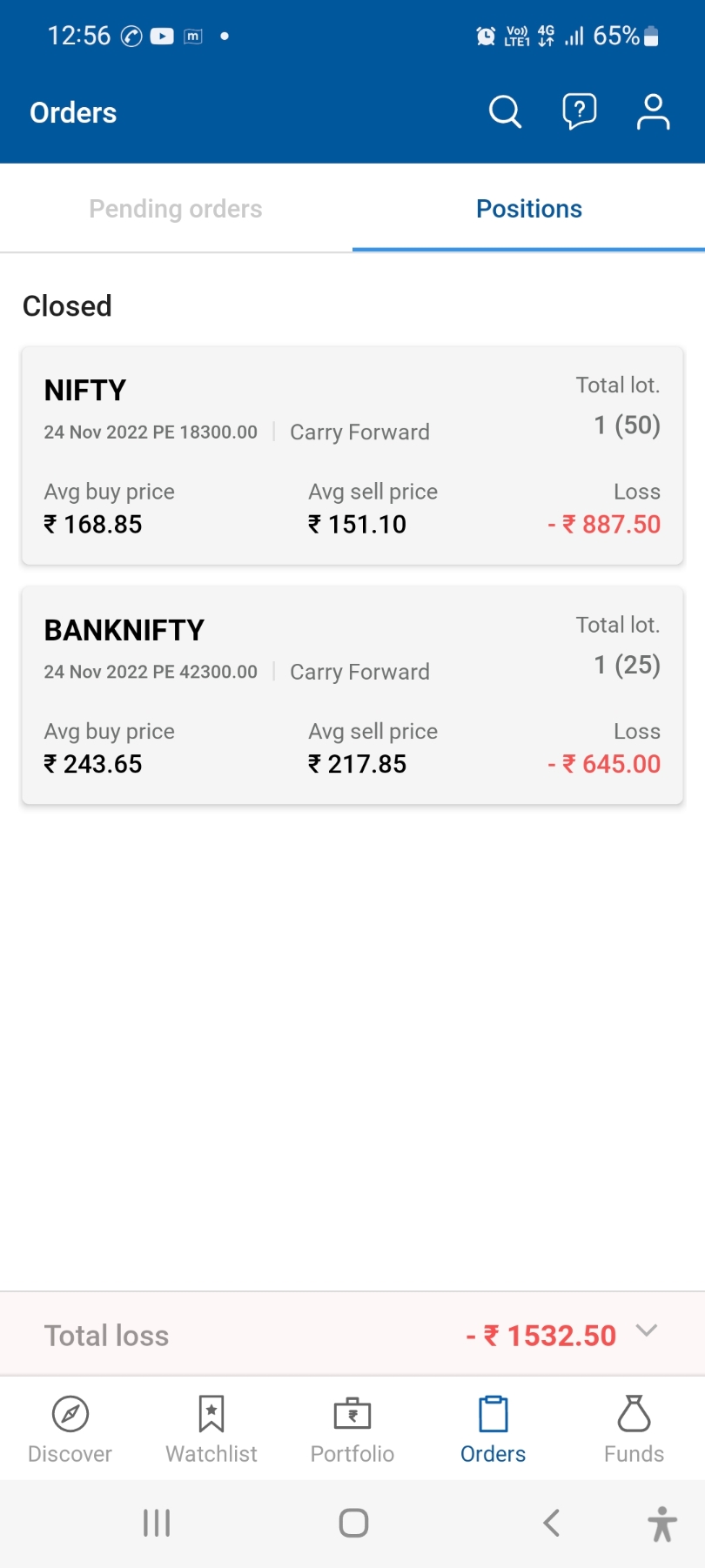




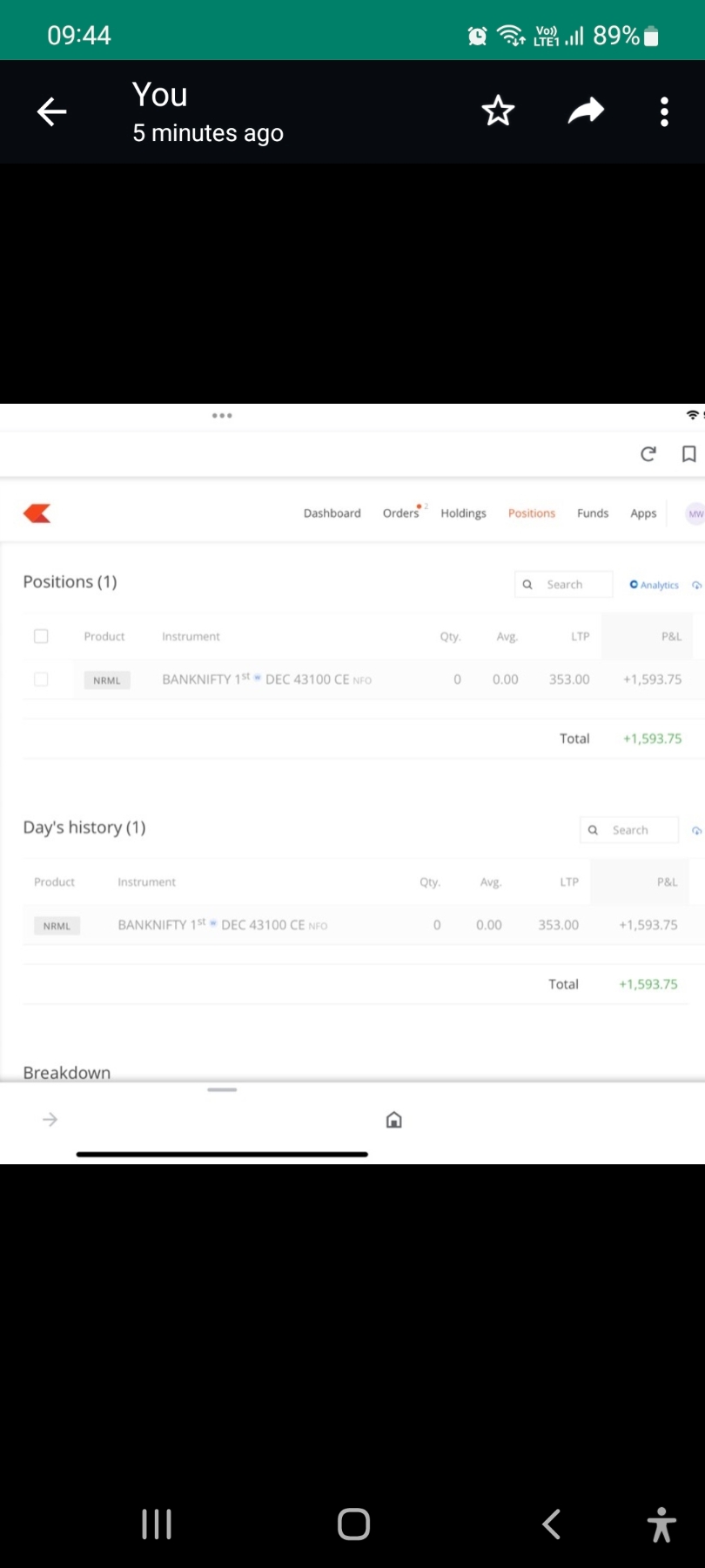



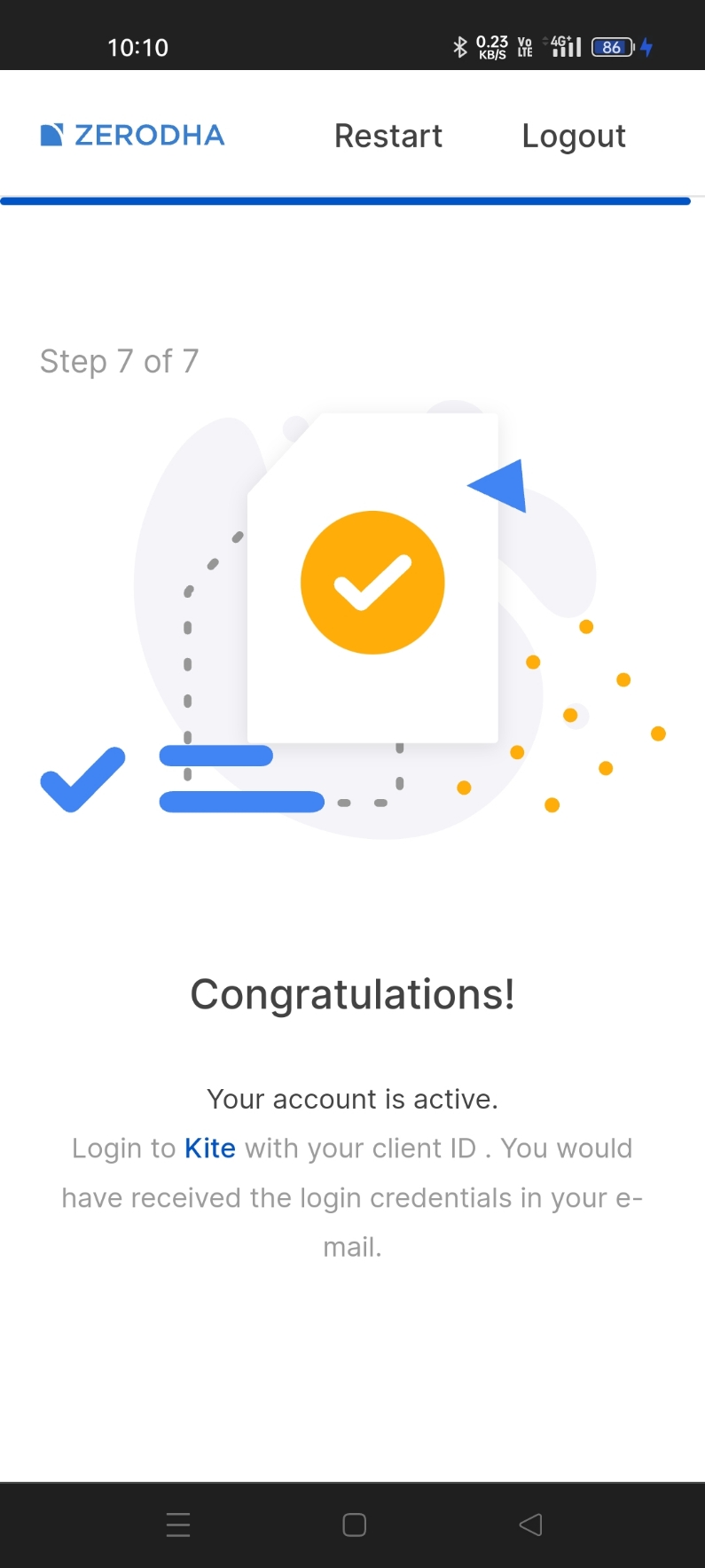




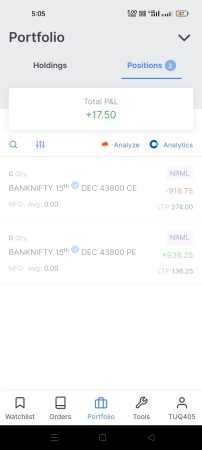


Stock Profit and Loss Screenshot: An Overview
It is extremely important for people investing in the stock market to track the profits and losses of their investments. For this they need stock profit and loss screenshots to track the trading status. These screenshots provide them with details of their investment progress, so that they can understand their investments analytically and help in taking future decisions.
Profit and Loss in Stock Market Screenshots are terms used to describe the financial gain or loss made by an investor in his stock investment. When you buy stocks and their value increases, you make a profit. Conversely, if the value of the stock decreases, you suffer a loss.
To calculate profit or loss in the stock market, you need to consider two major factors: the purchase price and the selling price of the stock.
Profit: Profit is the financial gain you get when you sell a stock at a higher price than the purchase price. The formula to calculate profit is:
Profit = (Sale Price – Purchase Price) * Number of Shares
For example, if you bought 100 shares of a stock at $10 per share and sold them at $15 per share, the profit would be:
Profit = ($15 – $10) * 100 = $500
Loss: Loss occurs when you sell a stock at a price lower than the purchase price. The formula to calculate loss is:
Loss = (Purchase Price – Sale Price) * Number of Shares
For example, if you bought 200 shares of a stock at $20 per share and sold them at $15 per share, the loss would be:
Loss = ($20 – $15) * 200 = $1,000
It is important to note that the calculation of profit or loss does not consider additional costs such as brokerage fees, taxes or transaction costs, which may affect the overall financial result.
Additionally, the stock market is subject to fluctuations and uncertainties, making it necessary for investors to carefully analyze market trends, company performance, and other factors before making investment decisions.
How to take profit screenshot
- Selection of Website/Application: There are many websites and applications available for stock profit screenshots. You need to select a website/application that meets your investment objectives and provides profit screenshots.
- How to take screenshot: Once your website/application is selected, you need to log in to it and go to view your investment portfolio. Then, you need to open your profit screen and take it as a screenshot.
- Use of Screenshots: You should monitor the progress of your investments using your screenshots. This will help you understand the need for improvement in your investment direction and provide you with an accurate overview of your investments.
How to take loss screenshot
- Selection of trading platform: Select a major trading platform for loss screenshots that can help you accurately predict the trading situation.
- How to Take a Screenshot: When you log into your trading platform, you will need to go to view your trading history. Then, you have to open your loss screenshot there and take it as a screenshot.
- Benefits of Use: Using Loss Screenshot you can know the estimated costs of your trading and investment progress. It can help you with trading decisions and help you increase the bottom line of your investments.
Stock Profit and Loss Screenshot bellow list
- Groww Profit Screenshot Today
- Today Nifty Profit Screenshot
- Stock Market Profit Screenshot Today
- Option Trading Profit Screenshot
- Trading Screenshot
- Today Stock Market Profit Screenshot
- Today Bank Nifty Loss Screenshot
- Loss Screenshot
- Profit Screenshot Today
- Stock Market Loss Screenshot
- How To Make Fake Profit Screenshot
- Fake Profit Generator
- Angel One Loss Screenshot Today
- Share Market Profit Screenshot Today
- Fake Share Market Profit Screenshot
- Banknifty Profit Screenshot Today
- Zerodha Loss Screenshot Generator
- Angel One Profit Screenshot
- Zerodha P&l Screenshot
- Trading Profit Screenshot Hd
- Upstox Profit Screenshot Today
- Zerodha Profit Screenshot Hd
- Angel One Profit Screenshot Today
- 1 Lakh Profit Screenshot
- Bank Nifty Profit Screenshot
- Nifty Profit Screenshot Today
- Groww App Loss Screenshot
- Today Loss Screenshot
- Zerodha Loss Screenshot Today
- Profit Screenshot Zerodha
- Today Zerodha Profit Screenshot
- Loss In Trading Screenshot
- Profit Screenshot Groww
- Grow Profit Screenshot Today
- Zerodha Screenshot
- Profit And Loss Screenshot
- Fake Portfolio Screenshot
- Intraday Loss Screenshot
- Fake Profit Screenshot Generator
- Trading Screen Shot
- Upstox Loss Screenshot
- 2 Lakh Profit Screenshot
- Option Trading Loss Screenshot
- Intraday Profit Screenshot
- Stock Market Screenshot
- Grow Profit Screenshot
- Portfolio Zerodha Profit Screenshot
- Fake Trading Profit Screenshot Generator
- Zerodha Fake Profit Screenshot Generator
- Zerodha Portfolio Screenshot
- Share Market Profit Images
- Angel One Loss Screenshot
- Fake Zerodha Screenshot
- Groww Portfolio Screenshot
- Today Profit Screenshot Angel One
- Bank Nifty Loss Screenshot
- Profit Screenshot Generator
- Kite Profit Screenshot
- Banknifty Profit Screenshot
- Share Market Screenshot
- Intraday Profit Screenshot Today
- Trading Portfolio Screenshot
- Screenshot Of Profit In Trading
- Zerodha Fake Profit Generator
- Upstox Portfolio Screenshot
- Stock Profit Screenshot
- Portfolio Profit Screenshot
- P&l Screenshot
Analysis and Utility
Analyzing stock profit and loss screenshots can help you understand your investment situation and take the right decision at the right time. Additionally, it helps you see the progress of your investment portfolio in a visual form and keeps you prepared for upcoming decisions.
Completeness
In this article, we have explained the importance of stock profit and loss screenshots and discussed in detail how to take them. You should use Stock Profit and Loss screenshots to be helpful in operating your investment portfolio.





